Top 14 Video Mixer Apps for PC, iPhone and Android Device
There is no doubt that Video Mixing apps play an important role when it comes to giving a new look to your videos. These apps not only help to add audio but also make sure that you can perform other operations too. So, if you want to know everything about the video mixer app for PC, Android and iPhone, this article is just for you.
1. What is Video Mixer App?
It’s an application that allows mixing audio and video at the same time to create an engaging video for your social account and loved ones. You can create various versions of video by following a few simple methods. There are many Video Mixer applications that you can use, but it's important to choose those apps which can provide a reliable solution for you.
Additionally, Video Mixer Apps are available for different devices such as PC, Android, etc.
2. Video Mixer App for PC
Are you looking for a Video Mixer App for PC? Here are the 5 best apps that you can use today to get good results. All these apps are good for newbies and professional users too.
1. ApowerEdit
The first Video Mixer app that we have on our list is ApowerEdit. As the name implies, it’s an application that helps you to edit video, add transitions, effects and much more. You can also create incredible social media videos and can engage more users.
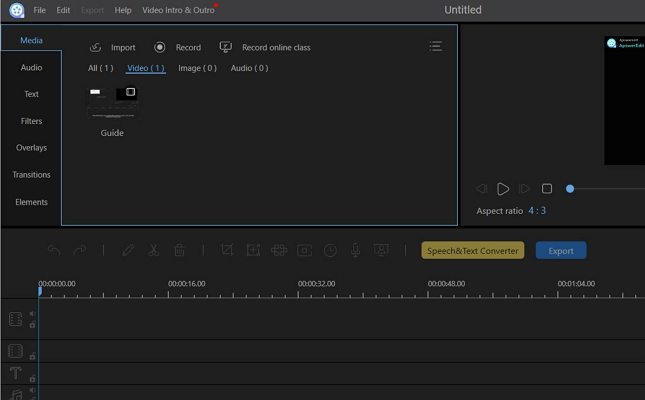
Pros:
- The app is user-friendly.
- It provides support for various formats.
- Support Multiple Devices.
- Support various audio and video formats.
Cons:
- Can be a bit complicated.
- It’s a bit expensive.
Video Mixer App Download Link: https://www.apowersoft.com/video-editor
2. OpenShot
It’s one of the ideal video editor apps that you can use today. It's perfect for beginners and allows them to add new effects to the videos. It also has a user-friendly interface. This app is available for different devices, including Windows, Mac and Linux.
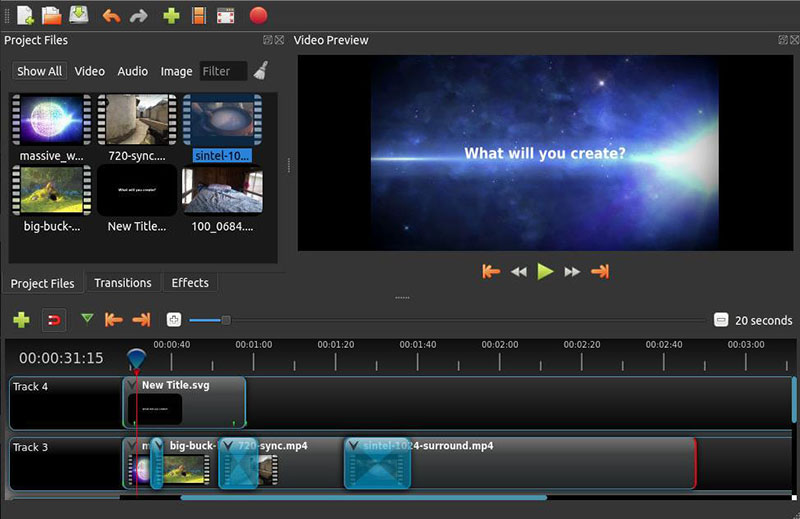
Pros:
- Simple Interface.
- Ideal for beginners.
- Have lots of features.
- Work best on all devices.
Cons:
- User must have knowledge of graphics.
- Can be a bit complicated.
Video Mixer App Free Download Link: https://www.openshot.org/
3. VSDC Free Video Editor
You can get the free as well as the paid version of this application. Those who want to try something new can definitely add this program to their list. It provides various video editing features and makes sure that anyone can use it.
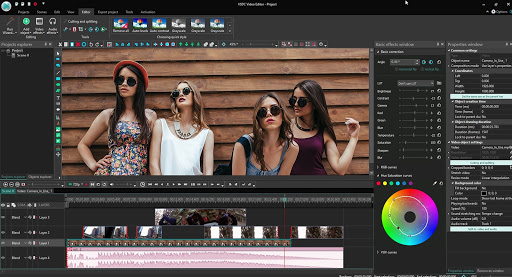
Pros:
- Comes with color correction tools.
- Provides Transitional effects.
- Best for HD files and 4K.
Cons:
- It's only available for Windows.
- Not good for beginners.
Download Link: http://www.videosoftdev.com/free-video-editor/download
4. Lightworks
It’s one of the ideal video editors that you can use in 2020. The good thing about this program is that it provides useful tutorials that you can use to learn new things. It also allows you to create engaging videos for marketing purposes.

Pros:
- Ideal for daily use.
- Don’t consume much space.
- You don’t need to be a pro to use it.
Cons:
- Might have to face issues while exporting data.
- Effects are less.
Download Link: https://www.lwks.com/index.php?option=com_lwks&view=download&Itemid=206
5. Blender
Not just it's fast, but also effective for daily use. If you want to edit your videos to make engaging content, this software can be the right choice for you. It also helps to create 3D videos, which is a good thing about this application.
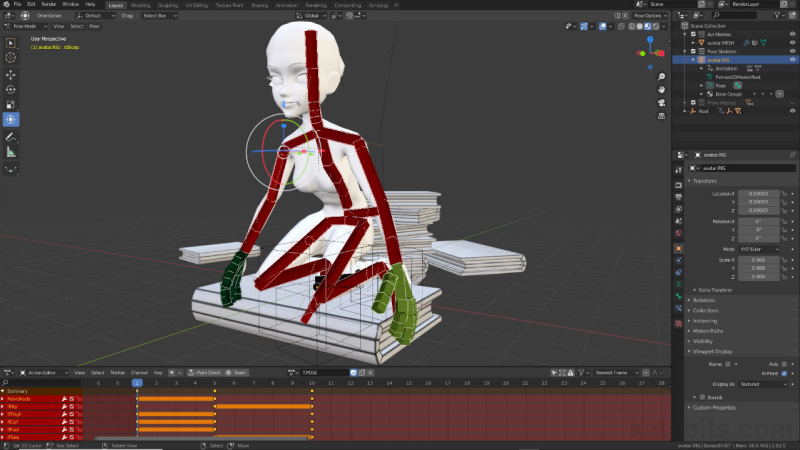
Pros:
- Extensive Library.
- Create video for game development.
- It's free.
- Available for all devices.
Cons:
- Don’t provide regular updates.
Download Link: https://www.blender.org/download/
3. Video Mixer App for Android
Here are the 4 best Video Mixer apps for Android that you can use.
1. Audio Video Mixer
If you are looking for an audio-video mixer application, this one is right for you. You can download it easily from the Google Play Store and can enjoy its useful features.
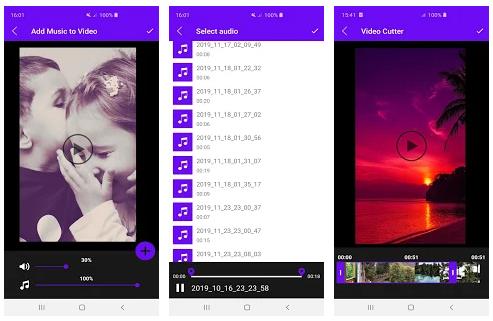
Pros:
- Edit all videos.
- Add audio easily.
- Best for beginners.
Cons:
- Issues with updates.
Download Link: https://play.google.com/store/apps/details?id=ringtone.sonneries.naghamat
2. VideoShow
This app has different features for all types of users. It comes with a user-friendly interface and is easily available on the Google Play Store. There are different themes available for users.
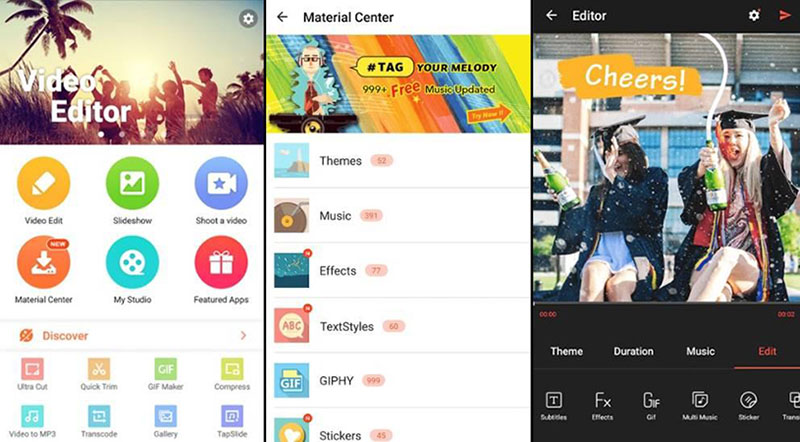
Pros:
- Allows to add different effects.
- Has almost 50 different themes.
- Supports all Android devices.
Cons:
- The free version contains so many ads.
Download Link: https://play.google.com/store/apps/details?id=com.xvideostudio.videoeditor
3. KineMaster
If you want to mix audio with video at the same time. This app is best for Android users. Without any doubt, you can easily use this application and can get good results.

Pros:
- Perfect for beginners.
- Affordable.
- Have amazing themes.
Cons:
- Font size is smaller.
Download Link: https://play.google.com/store/apps/details?id=com.nexstreaming.app.kinemasterfree&hl=en
4. Funimate
The app is developed for creating funning videos and much more. It has almost 100 advanced video effects, which is best for creating professional videos.
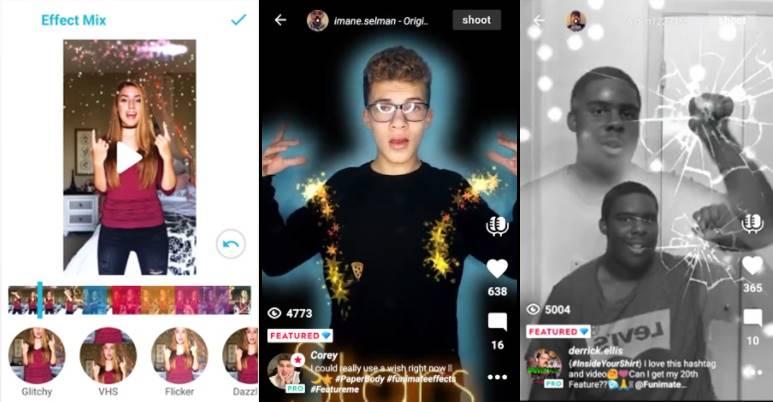
Pros:
- Ideal for daily use.
- Contains amazing effects.
Cons:
- It’s harder to use.
Download Link: https://play.google.com/store/apps/details?id=com.avcrbt.funimate
4. Video Mixer App iPhone
Are you searching for the best Video Mixer App for iPhone? Then here are the best five apps that you can try.
1. LumaFusion
If you are looking for an effective app for iPhone, then LumaFusion is the best application so far. It has a paid version, but it's worth it. By using this application, you don't have to use a heavy camera.

Pros:
- Best for professionals.
- Supports different aspect ratios.
- You don't have to carry a professional camera with you.
Cons:
- Can be complicated for beginners.
Download Link: https://apps.apple.com/us/app/lumafusion/id1062022008
2.iMovie
It’s the original product developed by Apple itself. It can easily handle video editing on the iPhone and will also make sure to provide all the features that you don't have to use any other application.

Pros:
- Highly Intuitive Interface.
- Provides numerous transitions.
- Has a user-friendly Interface.
Cons:
- Have issues with drag and drop option.
Download Link: https://apps.apple.com/us/app/imovie/id377298193
3. VideoShop
As the name implies, it’s a powerful video editor, which makes your work easier. You can easily import videos by using this application. In addition, it provides numerous features for new users.
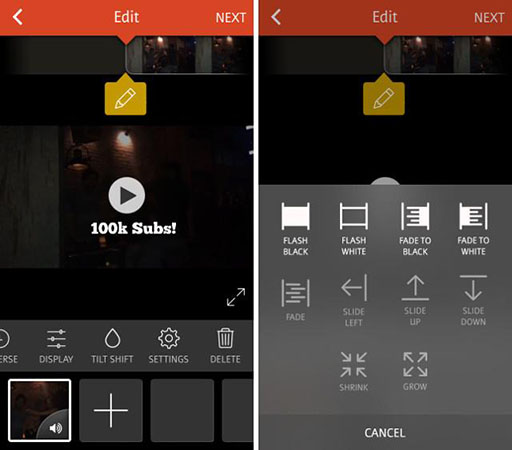
Pros:
- You can add themes.
- The interface is simple.
- Can share video on different platforms.
Cons:
- You won’t get regular updates.
Download Link: https://apps.apple.com/us/app/videoshop-video-editor/id615563599
4. Cameo
This application offers basic features that can be managed by anyone. If you are one of those who love to edit video and want to add different audio files, this software is a convenient choice for you.
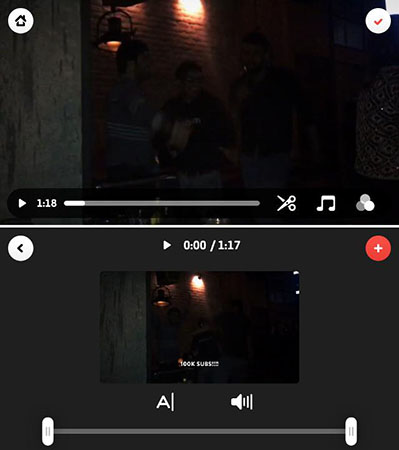
Pros:
- Clean and Intuitive Interface.
- Can be managed easily.
- Trim things and add music.
Cons:
- Themes can be annoying for some users. .
Download Link: https://apps.apple.com/us/app/cameo-video-editor-movie-maker/id988821661
5. Quik
We love the interface of this app and how it can easily manage all your operations. Whether you want to edit videos or want to adjust the sound of a video, this app will help you for sure.
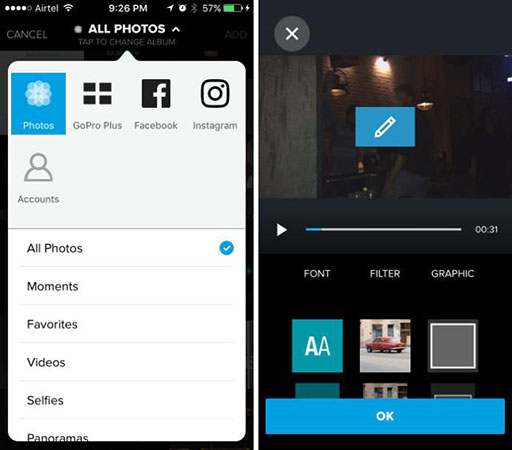
Pros:
- Attractive GUI.
- Add a plethora of filters.
- Good for professional editors.
Cons:
- Can’t handle multiple videos at a time.
Download Link: https://apps.apple.com/us/app/replay-video-editor-for-instagram/id694164275
5. FAQs about Video Mixer App
a. What app can mix videos together?
There are many apps that you can use to mix video and audio files together. However, keep in mind that some features will be available only if you buy the paid versions. The apps that can manage to mix video include Quik, iMovie, KineMaster and more.
b. How do I combine video and audio?
You can use applications such as Video App Mixer to mix the audio with the video. In addition, there are other ways as well, such as buying software for PC, which can also help to edit videos and allow you to add different songs to your video to make them more engaging.
Conclusion
I hope that using these programs; you can easily manage to edit audio and video. Also, if you want to make professional videos, then Video App Mixer can be a good choice for you. Don’t forget to mention which app worked for you.

Присоединяйтесь к обсуждению и поделитесь своим мнением здесь
Оставить комментарий
Напишите свой отзыв о видеоредакторе HitPaw